PART 1 PREPARATIONS:
Before you install the patch I recommend doing the following steps to make your game ready. By this you will be 100% sure that everything will work.
To do this you need File Master 14 (available at fifa-master.com)
Step one:
1. After you install the program open a file named data0.big (placed in "Game" folder)
2. From the file list pick the ones highlighted on the screen
3. Click Export

Step two:
Browse to select your FIFA 14 folder and unpack the files to FIFA 14/ Game

Step three:
1. Open data1.big (located in the "Game" folder)
2. Click on the "Name" panel. Thanks to this you will hve all of the files sorted by their location (Note: This could take a while!)
3. Scroll down and select ALL of the files starting with dllc
4. Click Export

Step four:
Browse to select your FIFA 14 folder and unpack the files to FIFA 14/ Game

Step five:
1. Open locale.big (placed in Game/data/loc)
2. You should see a file list simillar to this
3. Select all of the files in locale.big EXCEPT LOCALE.INI
4. Click Export

Step six:
Browse to select your FIFA 14 folder and unpack the files to FIFA 14/ Game/ data/ loc

Step seven:
After you unpack the files to the right folder (double check it) delete the files from the locale.big by pressing [delete]. Note: Keep locale.ini
After this click on the red circled button (Regenerate Bh)

PART 2 INSTALATION
Step one
After you download the patch run the installer.
Step two
On the following screens click: Next> Next> I agree with the above terms and conditions, next
Step three
Now you have to specify where to install your game. Select your main FIFA folder (example C:\Program Files\Electronic Arts\FIFA 14) and after this click next
Step four
Click "Start" and wait untill the instalation process ends. When done close the window.
Step five
Start your File Master 14 and once again click "Regenerate Bh"
NOTE: Be sure to set your Origin Offline when you want to play with the new leagues.
Before you install the patch I recommend doing the following steps to make your game ready. By this you will be 100% sure that everything will work.
To do this you need File Master 14 (available at fifa-master.com)
Step one:
1. After you install the program open a file named data0.big (placed in "Game" folder)
2. From the file list pick the ones highlighted on the screen
3. Click Export

Step two:
Browse to select your FIFA 14 folder and unpack the files to FIFA 14/ Game

Step three:
1. Open data1.big (located in the "Game" folder)
2. Click on the "Name" panel. Thanks to this you will hve all of the files sorted by their location (Note: This could take a while!)
3. Scroll down and select ALL of the files starting with dllc
4. Click Export

Step four:
Browse to select your FIFA 14 folder and unpack the files to FIFA 14/ Game

Step five:
1. Open locale.big (placed in Game/data/loc)
2. You should see a file list simillar to this
3. Select all of the files in locale.big EXCEPT LOCALE.INI
4. Click Export

Step six:
Browse to select your FIFA 14 folder and unpack the files to FIFA 14/ Game/ data/ loc

Step seven:
After you unpack the files to the right folder (double check it) delete the files from the locale.big by pressing [delete]. Note: Keep locale.ini
After this click on the red circled button (Regenerate Bh)

PART 2 INSTALATION
Step one
After you download the patch run the installer.
Step two
On the following screens click: Next> Next> I agree with the above terms and conditions, next
Step three
Now you have to specify where to install your game. Select your main FIFA folder (example C:\Program Files\Electronic Arts\FIFA 14) and after this click next
Step four
Click "Start" and wait untill the instalation process ends. When done close the window.
Step five
Start your File Master 14 and once again click "Regenerate Bh"
NOTE: Be sure to set your Origin Offline when you want to play with the new leagues.








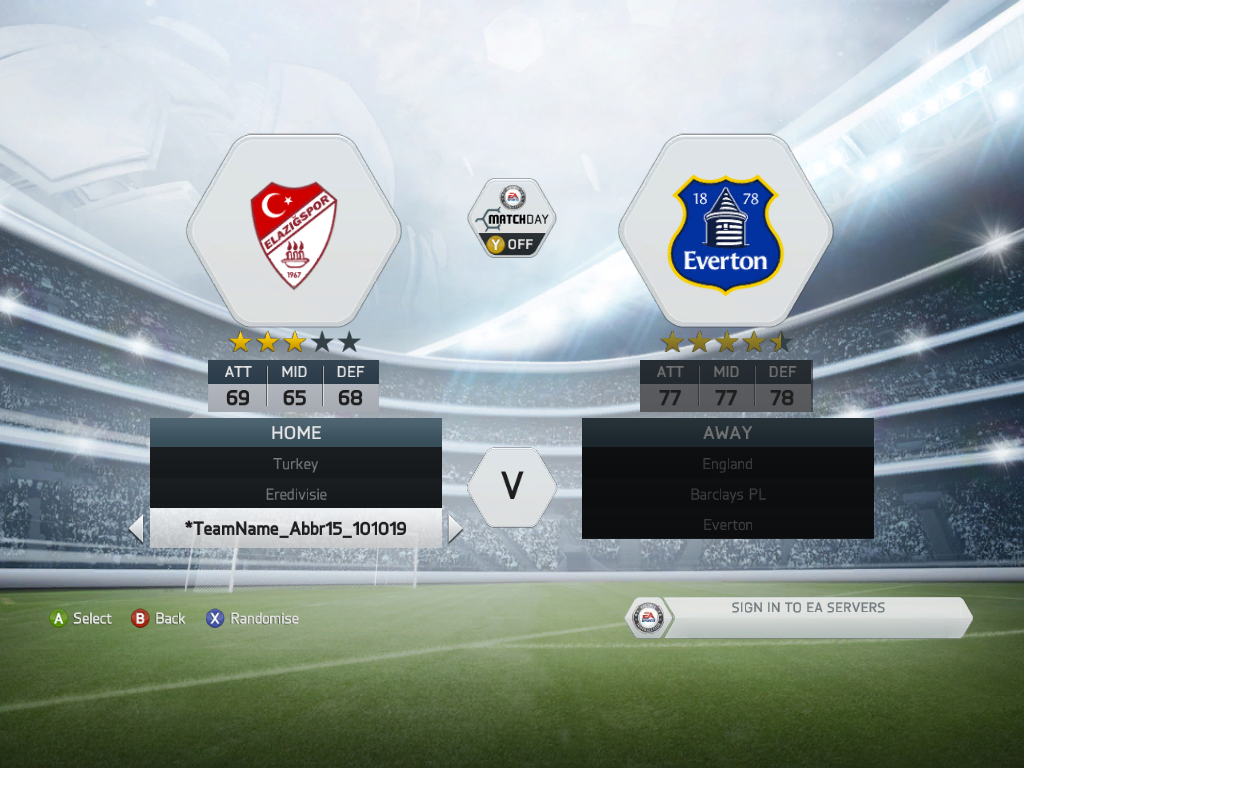

Comment